Surface PRO 4 analysis – After 2 years of usage
Introduction
Reviewing a product a few days after buy it does not provide a realistic view of the device. Doing so after a while avoids the claims that come from the initial excitement and therefore it provides a more balanced opinion of it.
Today’s evaluation is about Surface PRO 4. The version I have is the i7 version with 16 Gb of RAM.
Product features and usability
In my opinion this is the product that is closest to my requirements. It is brilliantly conceived and it works well in most situations. This is:
- The rear support that regulates the position of the equipment has been working correctly for two years without losing precision or starting to show signs of maladjustment. This device can be used both in tablet and computer mode. Different situations where I have used it:
- On a table. Excellent.
- On my knees, sitting on a couch. Excellent.
- In the bed. Excellent.
- On a plane. Can be improved. In this situation the size of the keyboard is too large to achieve a comfortable working position. You certainly don’t get any better at working on a laptop either, but you do get better at working with an iPad Pro with keyboard.
- Keyboard: It’s excellent. I don’t miss an external keyboard, I always use the surface keyboard to work with it. The magnetic system for connecting the keyboard to the tablet is exceptional, the best I’ve seen so far. The complaint that I have is on the outside material of the keyboard. It absorbs a lot of dirt and the edges of it tends to break.
- Power Cord Connector: The idea also seems excellent to me and it really does its job perfectly.
- Performance: The performance of my machine is very good (for its size). Logically, it does not behave the same as the last i7 on a 15-inch, 3 kg machine. but I can say that I work with development environments (Visual Studio, R, Python, Keras) and I work with virtual machines through Hyper-V on the device. That said, it is not the king of performance, but it is very good and it solves my job in all situations.
- Operating System: Windows 10 does its job, but honestly there were details of Windows 8 that favored the tablet mode and that has been lost, when they were really good details as Apple has copied them without blush in iOS11 for the iPad Pro and in Windows we lost them…
- Battery life: It has always been below my expectations, from day one it has been between 4 and 5 hours long. It’s not by far what I’d like.
- Dock Station: Perfect, it does its job. What I find missing is the possibility of read card (e.g. SD) that I cannot read on the device or in the Dock.
- Pen: For me this is another of the features that are very well conceived in his device. Its performance is excellent and the biggest design problem I have seen is that it does not have a cap or protector for the tip of the pen, so if it falls (and it will fall) it is possible to damage it and have to buy additional tips to solve the situation. It would be easily fixed with a cap or if it were retractable.
Duration and quality of the product
This is for me the weak point of the device. Let’s remember that we are talking about a device of around 2.500€, that is to say an expensive device and oriented to the high range market. In this area the device DOES NOT COMPLY.
My problems have been the following:
Power cord problems
Within a year of having the device the power cable broke in the area where we have the magnetic connector. Microsoft recognizes a plastic welding problem and sends me another charger free of charge.
I would like to point out that the cable is attached to the charger, so the charger cable cannot be changed independently. This is a problem for me. At least Apple solves this issue by allowing only the cable to be changed.
At the time of having this problem on the Microsoft support page there was a chat with the technicians. Within 15 minutes I had my problem solved and they even sent me the charger before I sent mine back. 10 points for Microsoft at this point.
Pen Problems
At one point the Pen stopped working (no bumps or anything that could have triggered the problem). In this case I was also able to open a case with Microsoft, I sent my Pen and they returned another functional one to me. I waited a couple of weeks, but in the end my problem was solved.
Problems with the display
For some time now, a horizontal line appeared at the bottom of the screen near to the keyboard. I was really at a place where I wasn’t very uncomfortable and I let it go (bad for me because it’s a clear defect of the device).
My problem is that this line seems to be manifesting anywhere on the screen and has started to lead to a vertical shift of the image that makes the user dizzy and generates headache (to the point that I was about to vomit on occasions). This occurs when your computer is doing some more intense work (converting a video for example, compiling, etc.). This is completely unacceptable. The following video shows the problem (the video is low quality as it is captured with a mobile phone).
Power cord problems (and 2)
Same problem as the first time. It is clear that they changed my charger, but the root cause is still uncorrected in the one they sent me. Welding is worthless.
Problems with support
Finally, talking to support has become much more complicated. You have to wait days to get to talk to them.
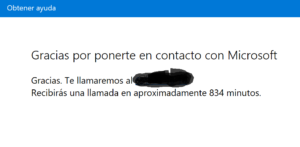
Six days later I’m still waiting for the call…..
And at the moment the option that is glimpsed is that they expect me to pay 480€ to change the device.
Final verdict
The device is based on magnificent ideas with a mediocre implementation in terms of durability. A device of this price cannot give so little guarantee the user. It is more profitable to buy a lower-end laptop and change it every year, it is more economical…..